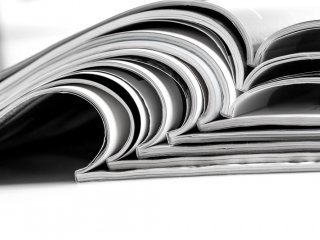
- Description
- Objectives
- Outline
- Materials
- System Requirements
The world of book production has changed drastically for the fiction and non-fiction writer. In today’s world of publishing, the intense competition for the attention of publishers and readers means you are pretty much on your own as far as the editing of your book, especially as a first time writer. In this course, Effective Editing, we discuss the information you need to proofread your material so you eliminate the grammar and spelling errors that are so distracting to your readers. But editing is about much more than a simple proofread. This course also shows you how to analyze and take apart your fiction or non-fiction manuscript, and work through the deeper problems you might have with the plot, characterization, dialogue, organization, and logic. If you are ready to learn how to edit your own writing and make it better than you ever dreamed, then let's get started!
After completing this course, you should be able to:
Recall the principles of sentence and paragraph structure in order to make your writing more concise
Differentiate between the various types of viewpoints and the benefits of using each in your writing
Identify the ins and outs of passive voice, including what constitutes passive voice, how to recognize it in a piece of writing, and where to apply it
Recognize common mistakes in your writing and the steps for using editing checklists for final proofreading
Effective Editing Module 1
What Editors Look For & Editing Structure
- Excessive Wordiness
- Order in Sentences
- Pronoun References
- Consistency
- The Quick Read
- Characters
- Scene and Event Flow
Effective Editing Module 2
Content Editing & Fixing General Texts
- Check Your Facts
- Descriptive Writing
- Point of View
- Change the Order
- Long Paragraphs
- Sentence Length
Effective Editing Module 3
Voice, Section, Chapter, and Book Structures
- Passive Voice
- Active Voice
- Section Structure
- Chapter Structure
- Book Structure
Effective Editing Module 4
Proofreading for Grammar and Punctuation & Editing Checklists
- Dialogue in Writing
- Subject-Verb Agreement
- Fiction Editing Checklists
- Non-Fiction Editing Checklists
- Final Proofreading
Ed4Career is committed to being both environmentally conscious and making it easier for you to study! We’re making your education mobile! All of our textbooks are now provided as eTextbooks. You can access them on your laptop, tablet, or mobile device and can study anytime, anywhere.
The move away from physical books to eTextbooks means you get the latest, most up-to-date version available. This also makes your training more accessible, so you can study anywhere you have your phone or tablet. The best part is that all materials are included in your training cost so there are NO extra fees for books!
Internet Connection
- Broadband or High-Speed - DSL, Cable, and Wireless Connections
*Dial-Up internet connections will result in a diminished online experience. Classroom pages may load slowly and viewing large audio and video files may not be possible.
Hardware Requirements
- Processor - 2GHz Processor or Higher
- Memory - 1 GB RAM Minimum Recommended
PC Software Requirements
- Operating Systems - Windows 7 or higher
- Microsoft Office 2013 or higher. Also, you could use a general Word Processing application to save and open Microsoft Office formats (.doc, .docx, .xls, .xlsx, .ppt, .pptx)
- Internet Browsers - Google Chrome is highly recommended
- Cookies MUST be enabled
- Pop-ups MUST be allowed (Pop-up Blocker disabled)
- The Kindle Reader App or VitalSource Bookshelf App are needed for many of our courses (No special equipment needed. This can be downloaded for FREE onto your computer.)
- PowerPoint Viewer (if you do not have PowerPoint)
- Adobe PDF Reader
- QuickTime, Windows Media Player &/or Real Player
MAC Software Requirements
- Operating Systems - Mac OS x 10 or higher with Windows
- Mac office programs or a Word Processing application to save and open Microsoft Office formats (.doc, .docx, .xls, .xlsx, .ppt, .pptx)
- Internet Browsers- Google Chrome is highly recommended
- Cookies MUST be enabled
- Pop-ups MUST be allowed (Pop-up Blocker disabled)
- The Kindle Reader App or VitalSource Bookshelf App are needed for many of our courses (No special equipment needed. This can be downloaded for FREE onto your computer.)
- PowerPoint Viewer (if you do not have PowerPoint)
- Adobe PDF Reader
- Apple QuickTime Media Player


